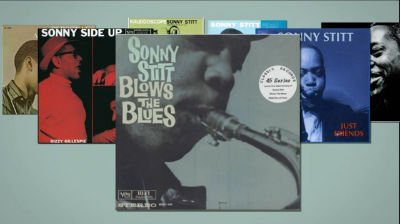Custom backgrounds for WordPress themes are a new feature in WordPress 3.0.
This tool allows users to upload custom backgrounds to their site, giving their blogs/sites a one-of-a-kind look. Despite the fact that this feature has been added to the core, it will only be enabled if your theme allows it. We’ll show you how to enable Custom Background in WordPress themes for WordPress 3.0 in this article.

Note that this is an intermediate-level post geared toward theme designers.
Update: the add custom background function used in the video has been deprecated. Take a look at the code in this article
Simply add the following line to your functions.php file:
|
1
|
add_theme_support('custom-background'); |
Then, under appearance, you should find Custom backgrounds as an option.
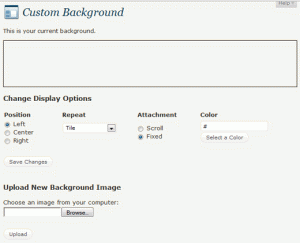
This feature is already enabled in the default Twenty Ten theme for WordPress 3.0.