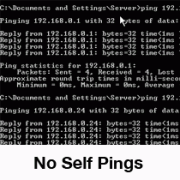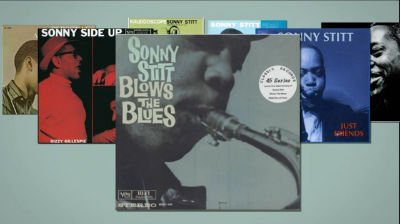Internal linking is well-known for its SEO benefits. It also improves the user experience by allowing the user to relate to what is being discussed in a certain article. We, like many others, have found ourselves linking to earlier posts a lot more than we used to since WordPress 3.1 introduced internal linking. You wouldn’t think this would be an issue until you start getting a lot of self-pings to your own website. This WordPress default feature is popular among some users because it allows them to keep track of linked posts in the comment section. For some, such as ourselves, this is a problem because we believe it clogs up our comment section.
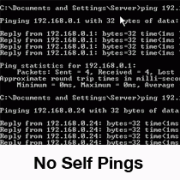
You’d think there’d be a complicated solution, but it’s actually quite simple. You only need to download and install the No Self Pings plugin.
This plugin, unlike others, does not have a complicated settings page. In fact, there isn’t any kind of settings panel at all. It is designed to accomplish one and only one thing. This will prevent WordPress from sending pings to your own website. These are the best kind of plugins because they run in the background and have no effect on the speed with which your site loads or your day-to-day activities.