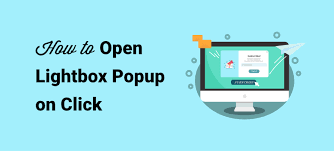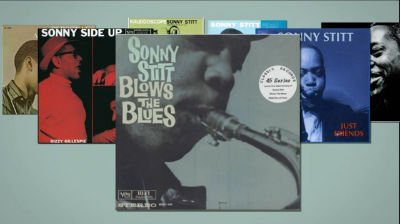So, last week, we taught you how to use OptinMonster, a WordPress popup plugin, to build stunning lightboxes. . Some of you wondered if the same could be done with Twitter. It is, in fact, the good news. Although OptinMonster is the best option for creating popups, you can also use the Twitter Like Box Plugin, which adds a lightbox with a Twitter follow button inside of it.
The Twitter Like Box Lightbox Plugin must first be installed and activated.
When you enable it, you’ll notice that a new tab called “Arevico Plugins” appears in your admin panel. Select Twitter Likebox from the dropdown menu by clicking on it. This will take you to a screen where you may change the settings for your plugin.
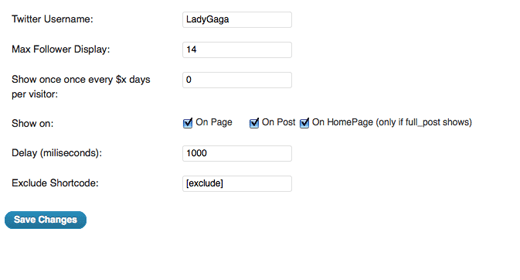
Enter your Twitter account and the number of followers you’d like to display. Also, select which pages you want the lightbox to show on and how long you want it to wait before displaying. When you’re finished, click “save changes” and you’re ready to go!