
The Affiliate Portal is a new alternative to the Affiliate Area. It provides a modern elegant interface for your affiliates.
The Affiliate Portal looks great on desktops, tablets and mobile devices. It requires no code or customization. It also works perfectly with any site theme.
The Affiliate Area and the Affiliate Portal
When you install AffiliateWP we automatically create an Affiliate Area for you on your site. The Affiliate Area is where your affiliates can log in, generate referral links, track their progress, get creative assets, etc. Learn more about the Affiliate Area here.
The appearance of the Affiliate Area is determined by your website’s theme. With some WordPress themes, it can be hard to customize and get the Affiliate Area looking exactly how you want. It depends on your comfort level with custom coding.
When you install The Affiliate Portal it won’t look like the rest of your website. Instead, your affiliates will find an intuitive interface for getting their work done. Affiliates will feel right at home. You’ll never have to customize it or give it another thought.
Easy setup
Installing and configuring the Affiliate Portal is easy, and it doesn’t permanently change your website. If you choose to uninstall the plugin, your affiliates will see the default Affiliate Area instead of the Affiliate Portal.
Features and benefits
Compatible add-ons
Most of the add-ons that interact with the Affiliate Area so are also integrated with the Affiliate Portal. Two add-ons that are not compatible with the Affiliate Portal are:
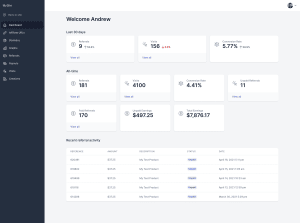
Below is a list of compatible AffiliateWP add-ons. These add-ons interact with the Affiliate Area so are also integrated with the Affiliate Portal.
These official free add-ons are compatible with the Affiliate Portal:
These pro add-ons are compatible with the Affiliate Portal:
There are two add-ons not compatible with the Affiliate Portal:
Affiliate Area Tabs
The page content loaded by the Affiliate Area Tabs add-on is completely styled by the active WordPress theme. Since the Affiliate Portal has its own custom design, it doesn’t load any of the theme’s CSS. This provides a consistent interface for affiliates. We’ll be introducing portal-specific functionality to help with any custom links.
Affiliate Dashboard Sharing
The Affiliate Dashboard Sharing pro add-on shows sharing options after the Affiliate Area’s “Generate URL” button has been clicked. With the Affiliate Portal, an affiliate’s referral link is instantly shown, without the need for an extra click. As such, similar sharing functionality has been directly built into the Affiliate Portal. If you’re using the Affiliate Portal add-on, the Affiliate Dashboard Sharing add-on is no longer needed.
Will the Affiliate Portal add-on work with my current theme?
Yes, the Affiliate Portal add-on is designed to work with any theme.
Will the Affiliate Portal add-on work with the Affiliate Area Tabs official free add-on.
No, the Affiliate Area Tabs official free add-on is not compatible. Learn more here..
How can I view the Affiliate Portal?
The Affiliate Portal is only accessible by affiliates. To view the Affiliate Portal as an administrator you’ll first need to add your own user account as an affiliate.
Alternatively, install the User Switching plugin. AffiliateWP integrates with this plugin to add Switch To links in the action menu for every affiliate. You can find the Switch To link by hovering over any affiliate on the Affiliates → Affiliates screen. This is a great way to test what your affiliates see without needing to create your own affiliate account.
You must log in and be a buyer of this download to submit a review.