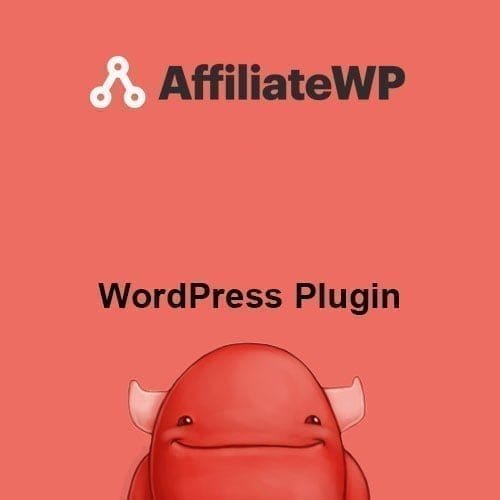
Affiliatewp Dashboard Sharing allows your affiliates to easily share the referral URLs they have generated, right from their affiliate dashboard. By making it easy for your affiliates to share, they are far more likely to promote your products and services.
Whenever a new URL is generated, the social sharing networks are also updated to reflect the new URL.
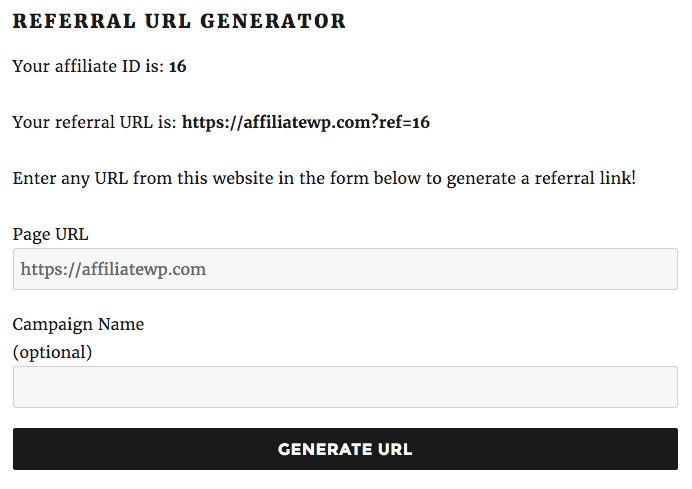
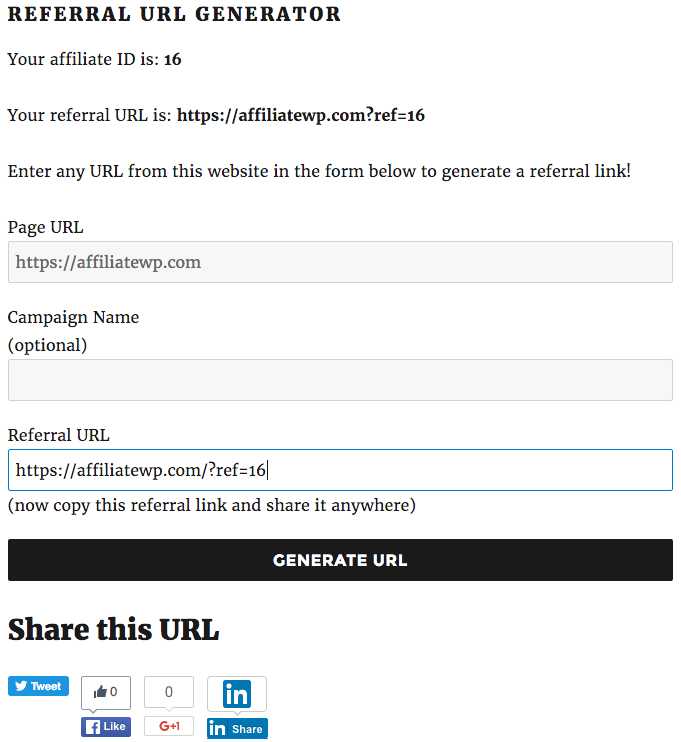
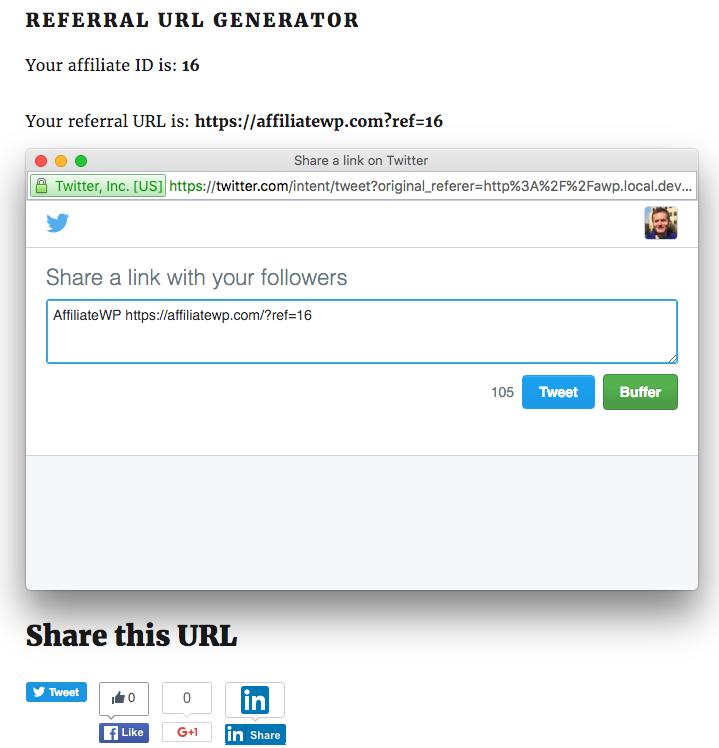
You can select whether an affiliate can share to Twitter, Facebook, Google+ or Linkedin.
Affiliates can share their referral URL via a link underneath the sharing icons. When clicked, it will open up the affiliate’s default email program. The email will be pre-populated with a subject line and the affiliate’s referral URL in the email body.
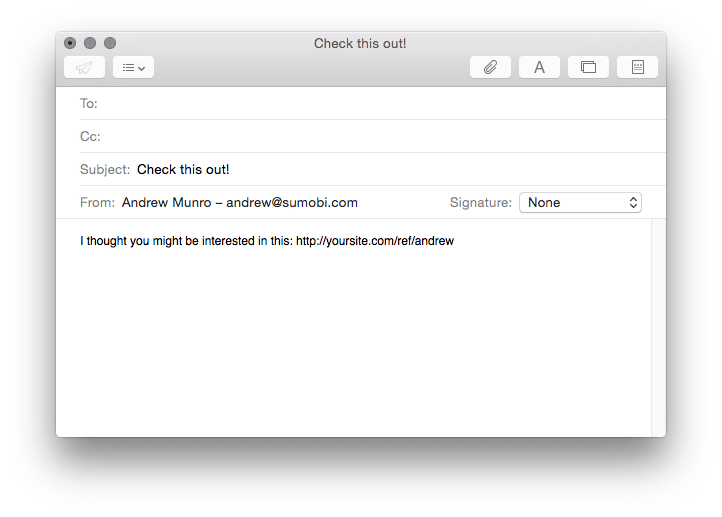
There’s an option to set the default email subject line and also an option to add a quick introduction to the email body.
Just like the other sharing methods, the affiliate referral URL shown to the affiliate will depend on what the Default Referral Format and Pretty Affiliate URLs options are set to in the Affiliates → Settings → General tab. All affiliate URLs work out of the box, but these 2 settings control how the referral URL is shown to the affiliate.
Choose whether or not to enable the Facebook share button which will appear below the Like button. The Facebook network must be enabled for the share button to show
If you enable the campaign tracking option it will append the social network to the affiliate’s referral URL using the utm_source parameter. If sharing on Twitter for example, the referral URL will look like this:
http://yoursite.com/ref/john?utm_source=twitter
Is this compatible with Dokan Multivendor plugin ?
Yes sir
يزيد من امكانية الترويج للخدمات انه رائع انصح به
You must log in and be a buyer of this download to submit a review.