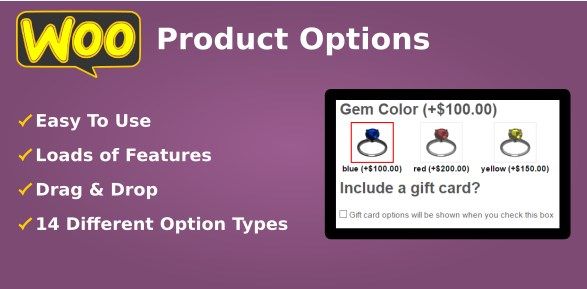Offer Multiple Product Options With 18 Customizable Fields
Extra Custom Product Addons for WooCommerce plugin allows you to create multiple options for products based on customer needs.
For example, if you are selling a computer, customers have different requirements they customize like, ram, hard disks, LCD screen sizes, USBs, mouse types, etc. These extensive options cannot be offered with default variations.
WooCommerce product addons helps you create product options using 18 field types such as text field, text area, radio buttons, select box, multi-select box, checkbox, file upload, color swatch, text swatch etc.
You can set the price for each field or provide it for free. Set conditions to show or hide fields based on user input and choice. You can attach options with multiple products or categories at once to save time. Customize the layout of options to match them with your website theme.
Features of Custom Product Addons for WooCommerce
- Add multiple options to product pages
- 18 types of fields to create extra product options
- Add color and text swatches
- Customize each field to your requirements
- Show or hide any fields based on user input using conditional logic
- Create multiple rules for product options
- Easy rules management from the back office
- Sort the order of options
- Apply each rule to specific product or categories
- Set the price for each field
- Import/Export Product Options Rules
- Duplicate the existing rule
- Preview the created rule
Features
Add Multiple Product Options
Extra Custom Product Options for WooCommerce allows you to add as many options as you want with the help of various field types.
Is the product original?
Yes of course, because we buy products from the original author and resell them.
How The Prices Are So Low?
All WordPress items such as plugins and themes are licensed under the General Public Licence (GPL). This means that once we have purchased the item we are free to redistribute it if we choose to do.
Why Are These Plugins/Themes Asking Me For A License Key?
Ignore it. Developers include these so that the plugin or theme can update automatically or so that you can register for support. The item itself will work perfectly fine without anything being entered in the box. We would recommend updating your theme/plugins manually when updates become available on our site.
Can I order a newer version of a specific product?
Yes, You can open ticket, and we will update asap in business day. ( Normally less than 24 hours, except holidays period )
Do Provide Support?
We provide basic support for installing plugins and themes.