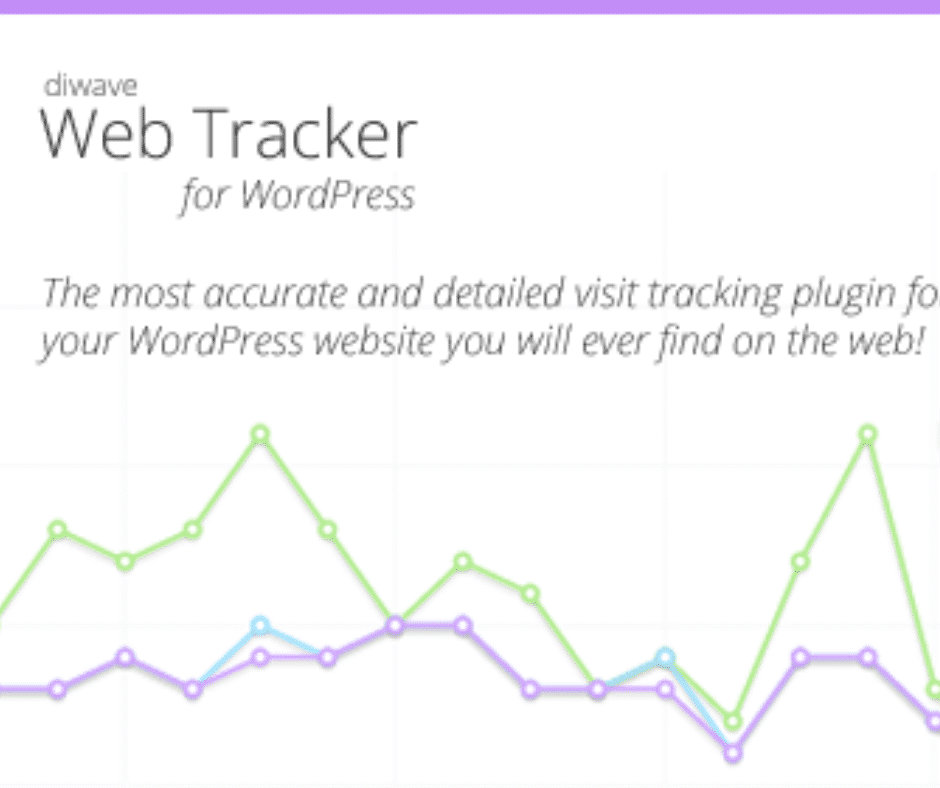
Are you looking for an easy way to track your website visitors in WordPress? Tracking the number of website visitors on your site can help you get insights to grow your business.
You can better understand your audience, look at which posts they like, where they come from, and how they use your website.
In this article, we’ll show you how to easily track website visitors on your WordPress site (step by step).
Tracking website traffic is one of the most important indicators of your website’s performance. More visitors means more opportunities for converting them into subscribers and customers.
It also unlocks promising insights that you may have missed.
For example, you can find out which country or city your visitors are from. This can help you deliver personalized content or figure out which languages you should translate your website in.
You can see which blog post is getting a lot of traffic and then try to come up with similar topics to help your users.
Another benefit of tracking your website visitors is that you can uncover which source they used to find your website.
For instance, did the users perform a search on Google and then landed on your webpage, or maybe they found your brand mentioned link on another site or platform.
This way you can focus your marketing efforts and investment on channels that work. That said, let’s take a look at how to set up website visitor tracking in Google Analytics.
Google Analytics is the most powerful website visitor tracking software on the market. It allows you to see how many visitors you are getting and what they do while visiting your website.
First, you need to sign up for a Google Analytics account. You can use any Google or Gmail account to sign up.
You must log in and be a buyer of this download to submit a review.