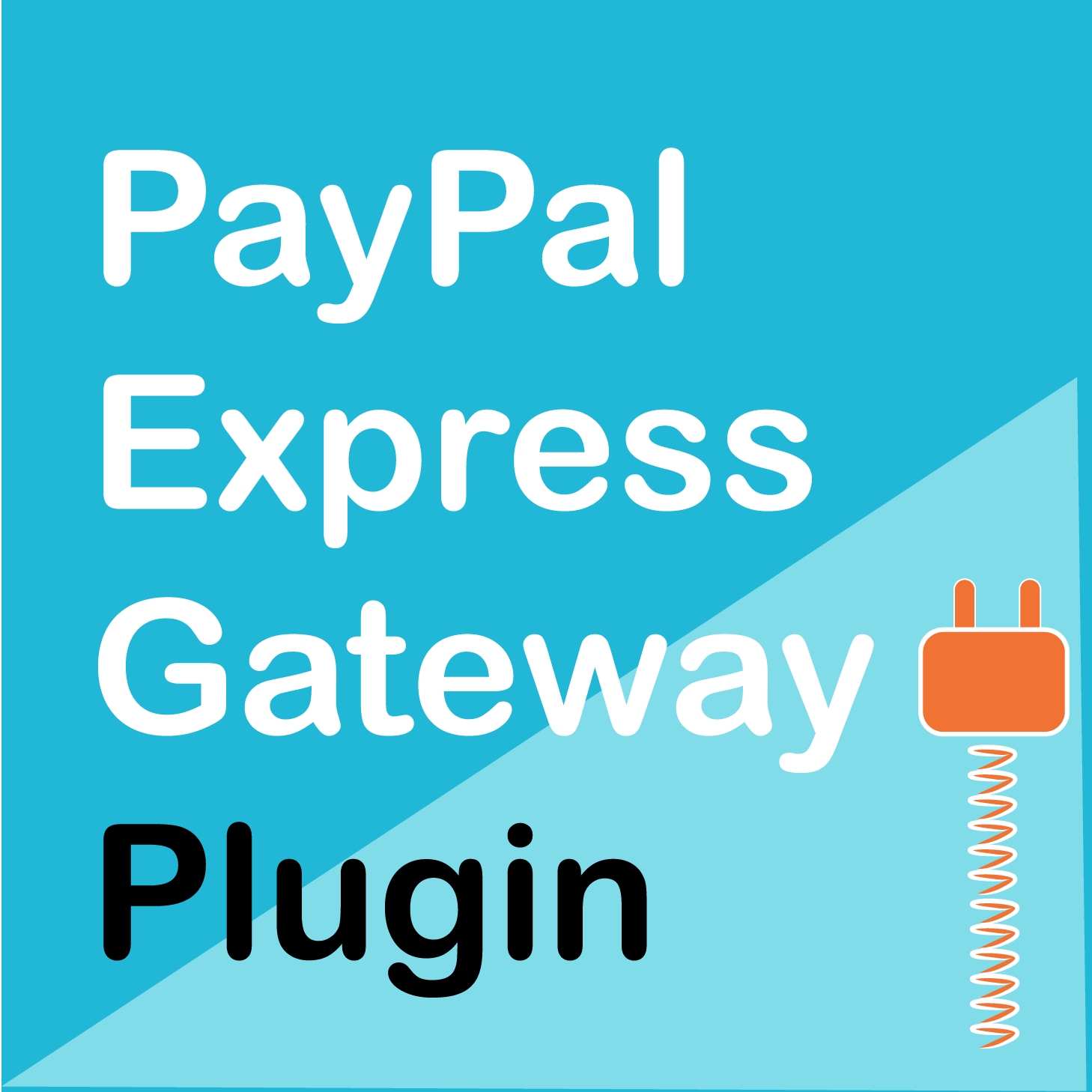WooCommerce PayPal Checkout allows your store to accept payments via PayPal and uses customizable Smart Payment Buttons™. When your customers use PayPal Checkout, they can pay with PayPal or any major credit or debit card without ever leaving your site. Shoppers can purchase right from your product pages, and pay in 26 currencies. In the U.S., customers have the added benefit of Smart Payment Buttons™. This feature automatically presents relevant payment options, including PayPal, and both Pay in 4 and PayPal Credit*—which allow your customers to buy now and pay later while you get paid up front.
- Go to: Plugins > Add New on your WordPress site.
- Enter WooCommerce PayPal Checkout in the Search Plugins bar. The author is WooCommerce.
- Install Now and Activate.
Is the product original?
Yes of course, because we buy products from the original author and resell them.
How The Prices Are So Low?
All WordPress items such as plugins and themes are licensed under the General Public Licence (GPL). This means that once we have purchased the item we are free to redistribute it if we choose to do.
Why Are These Plugins/Themes Asking Me For A License Key?
Ignore it. Developers include these so that the plugin or theme can update automatically or so that you can register for support. The item itself will work perfectly fine without anything being entered in the box. We would recommend updating your theme/plugins manually when updates become available on our site.
Can I order a newer version of a specific product?
Yes, You can open ticket, and we will update asap in business day. ( Normally less than 24 hours, except holidays period )
Do Provide Support?
We provide basic support for installing plugins and themes.