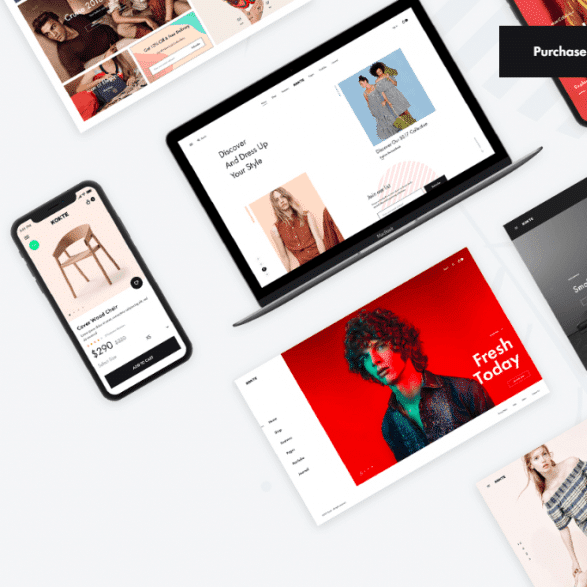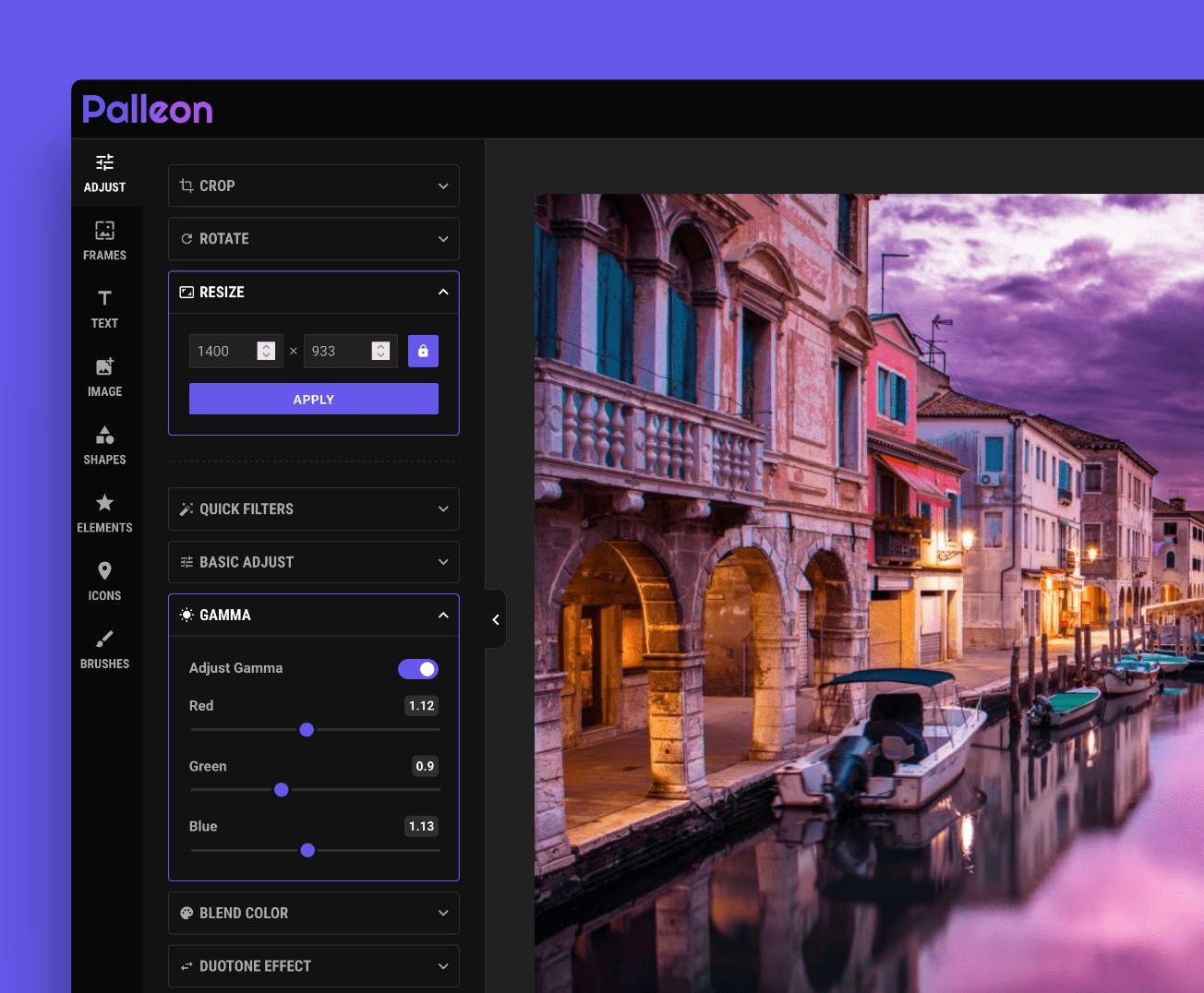The Storefront Blog Customizer extension gives you additional layout options for the blog on your Storefront powered web site.
Installation
- Unzip and upload the plugin’s folder to your
/wp-content/plugins/directory - Activate the extension through the ‘Plugins’ menu in WordPress
- Enter the WordPress Customizer to begin using the plugin.
For more information on installing and managing plugins see here
Usage
This extension integrates with the WordPress Customizer making it extremely simple to use. Once you enter the Customizer you will notice a new top level section; Blog. The settings should be self explanatory, but let’s work through what each one does:
Blog
Post Layout
Here you can specify the layout that is applied to posts on your site. The option can be set independently for archives, single posts and the homepage component.
The options are:
- Default – the default post layout
- Meta Right – Flips the content and the meta arranging the meta data (categories / tags etc) to the right of the content
- Meta Inline Top – Removes the two column post layout, placing the meta data inline, above the post content
- Meta Inline Bottom – Removes the two column post layout, placing the meta data inline, beneath the post content
Each layout will align perfectly to the Storefront grid.
Blog archives full width
Applies a full width layout to blog archives. This includes categories and tags. The post layout columns will automatically adjust to align to the Storefront grid based on your post layout.
Blog post full width
Applies a full width layout to individual blog posts (single.php). The post layout columns will automatically adjust to align to the Storefront grid based on your post layout.