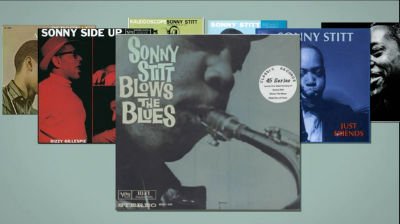If you have Skype installed on your computer, you might have noticed that it occasionally automatically highlights phone digits when you visit a website.
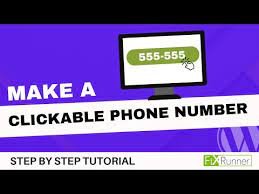
This can be extremely frustrating from the perspective of a WordPress developer. It can ruin the layout of your website in addition to giving it a horrible appearance. In fact, a client of ours whose page constantly crashing because Skype was emphasizing his phone number was only recently. This issue can easily be resolved. No matter which browser it is displayed on, all you need to do is add a little code to the head of your HTML document to stop Skype from underlining numbers in your theme. You should paste the following code:
|
1
|
<meta name="SKYPE_TOOLBAR" content="SKYPE_TOOLBAR_PARSER_COMPATIBLE" /> |
Ensure that it is contained within the head> and /head> tags.
Download our plugin Prevent Skype Overwriting if all you want to do is turn the plugin on.