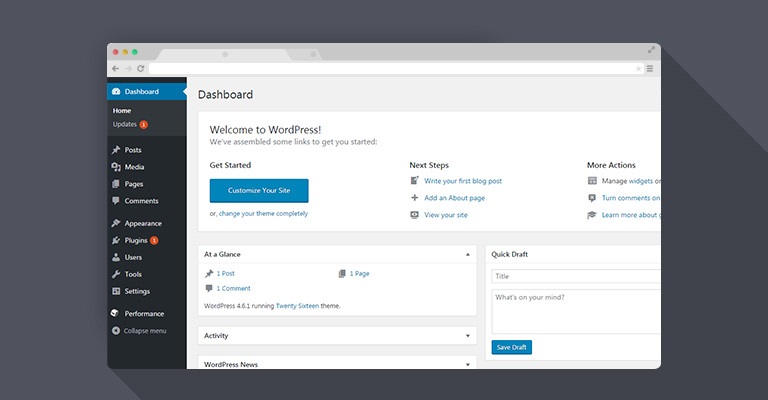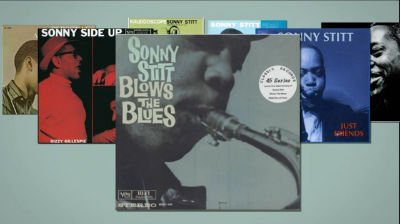WordPress Admin Panel
One of the cool little secrets you should know about is this. In the admin panel of WordPress, there is a Master Options Panel that is hidden. This page displays a summary of all of your blog’s settings, and it’s something you shouldn’t fool with. Nonetheless, you should be aware of it since it is interesting.
Add the following to your blog’s URL:
http://yourblog.com/wp-admin/options.php
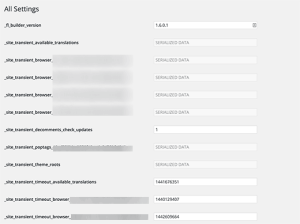
This page provides all of your WordPress site’s options. The Settings menu in the admin bar can be used to change some of these settings. However, most of these choices are not intended for consumers to alter or update.
Important: We do not recommend making any modifications to your WordPress site using this hidden page.
This page, on the other hand, can be used to search for choices saved in your WordPress database, plugin settings, and so on. Knowing that this panel exists and that you may examine it could come in handy at some point.
We hope that this post has assisted you in discovering the WordPress site’s hidden secret options panel. You might also be interested in our tutorial on using Adminimize to conceal superfluous things from the WordPress admin.