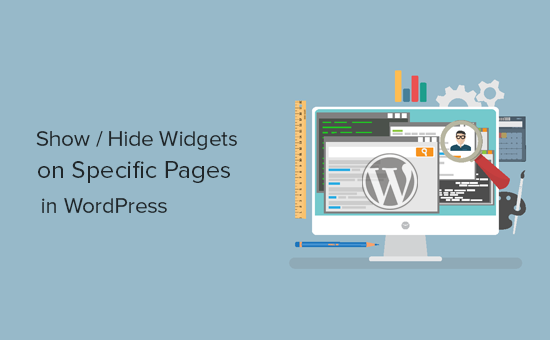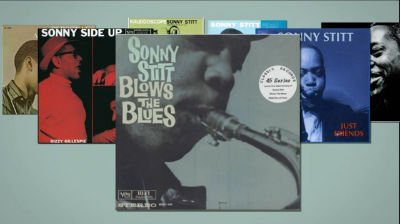We introduced Widget Logic, a plugin that allows you to use conditional tags to show the widget on specified pages. However, not everyone is aware of the conditional tags.
We’ll teach you how to simply show or hide widgets on certain WordPress pages in this article.
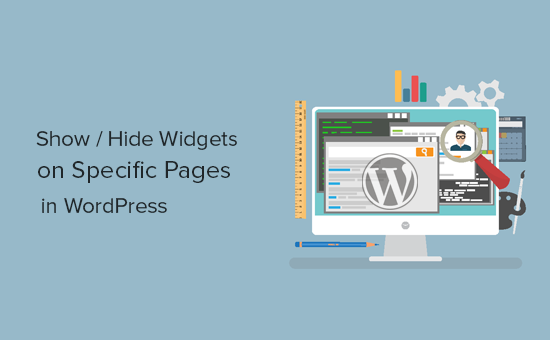
The Widget Context plugin should be installed and activated first. See our step-by-step guide on installing a WordPress plugin for more information.
You must go to the Appearance » Widgets page after activation. To reveal or hide a widget, simply click on it. This will expand the widget settings, and a new ‘Widget Context’ section will appear.
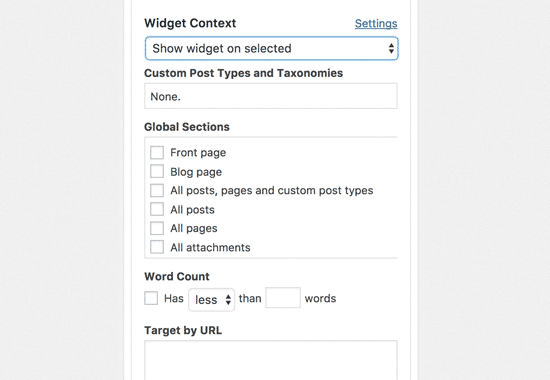
Widget Context is a WordPress plugin that lets you simply show and hide widgets on specific posts, pages, archives, and more. Simply pick the parts where you want the widget to appear or disappear in the settings.
Widgets can also be displayed or hidden on particular URLs. Just enter the URL in the widget’s settings.
Don’t forget to save your changes by clicking the save button. You may now see it in action on your website.