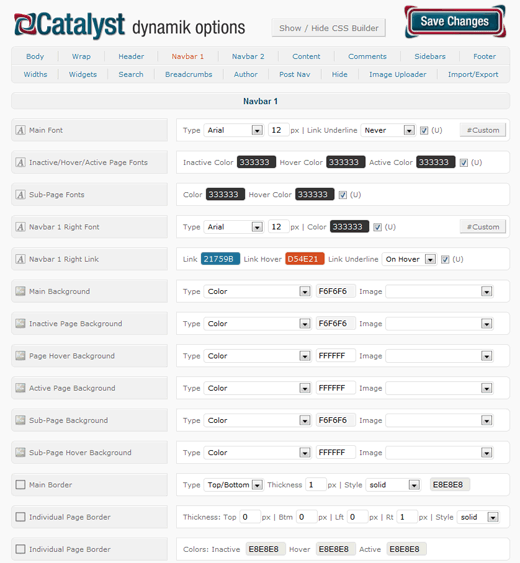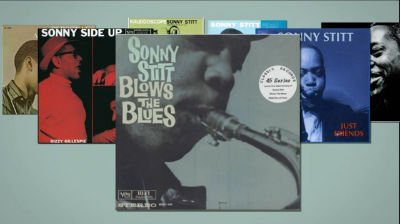When you buy a WordPress theme, it usually comes with at least one other theme that you can customize using the WordPress backend. Some theme vendors, such as Themify, are now adding a creative twist by selling multiple color variations with a single theme purchase, allowing you to use the same theme (in different colors) on multiple sites. However, because you just receive one theme with pre-defined color options, you still don’t have much control. Catalyst theme gives their users a one-of-a-kind experience. Catalyst comes with 22 alternative skins in addition to the primary theme, all for the price of one theme. These skins have evolved into something more than merely color modifications.
In this article, we’ll go over the features of the Catalyst Theme, which includes 600 No-Coding Design options that allow you to design your own skins in minutes.
Everything from the header, wrap, body, navigation, content, sidebar, widgets, breadcrumb, author, and everything till the footer may be customized. An example of the admin panel is shown below:
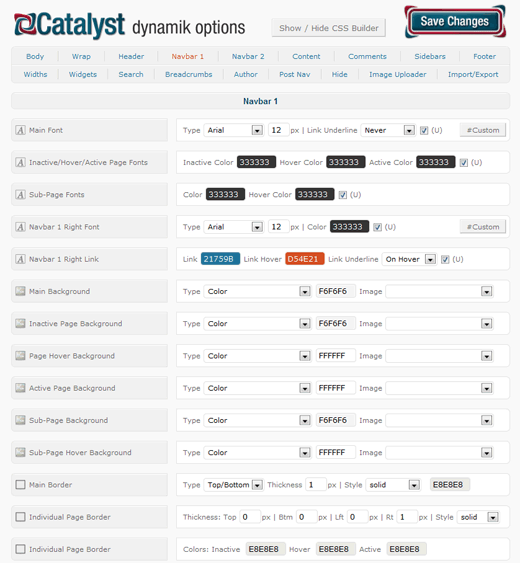
Catalyst theme is a wonderful theme for any affiliate marketer or blogger that is thinking of introducing products just because it has this capability. Without understanding how to code, you can pretty much construct custom landing pages and complete websites. Aside from that, you’ll receive some more amazing features like:
The Most In-Depth Font Control Available In A WordPress Theme!
The Google Font Directory API is fully integrated with the Catalyst Theme, offering you a lot more options for web-safe typography on your projects. There is a universal font control option as well as a custom override option that allows you to use custom fonts for certain purposes.
Complete Search Engine Optimization
Catalyst includes all of the SEO features that any theme requires. However, we recommend that you use the Yoast WordPress SEO Plugin.
A CSS creation tool that generates custom code for you!
You don’t need to know how to write CSS; all you need to know is what you want and how to copy/paste the CSS Builder’s automatically created code into the right spot on your site.
On the Catalyst Theme Website, you’ll find a slew of additional features.
Demos of several of the Catalyst Theme Skins can be found below.