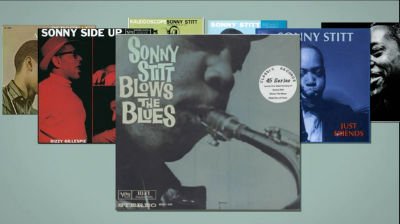Do you have any idea what a Network (CDN), or content delivery network, is and why it’s vital for your website?
A CDN is an extremely useful tool to have if you want to speed up your WordPress site. It improves the user experience by quickly delivering material to end users in various locations.
We’ll explain why you need a CDN for your WordPress blog in this article.
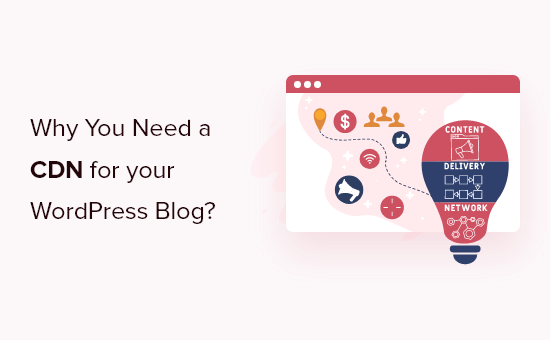
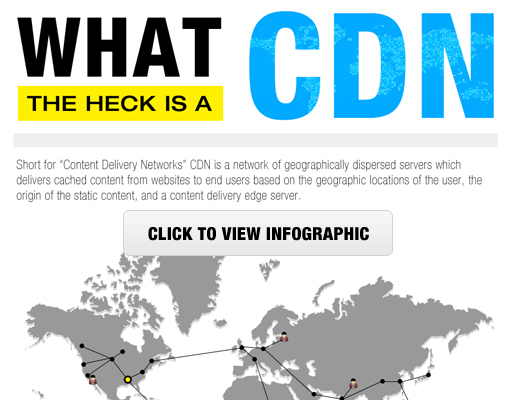
Simply click to view the infographic to learn more about what a CDN is. Continue reading our article for more written information.
Note: To be clear, a CDN is something you utilize in addition to a web hosting account to help speed things up.
A CDN does not substitute for a web hosting account; you must still use a service like SiteGround or Bluehost.
What is a Content Delivery Network (CDN)?
The term CDN refers to a network of servers that deliver cached static information from websites to users based on their geographic location.
Let’s break it down in simpler terms if this sounds overwhelming.
What Is a CDN and How Does It Work?
When a visitor visits your WordPress blog, their browser typically downloads the site from your web host’s server (i.e. HostGator). Your web host’s server is physically located somewhere, such as Houston, Texas.
This means that to view your WordPress website, every user connects to a single server in Texas. If your site receives a lot of traffic, your server may become overburdened, resulting in a slow loading site or possibly a server breakdown.
This is where a content delivery network (CDN) comes in helpful. A content delivery network (CDN) is a global network of servers. When you use a CDN, all of these servers cache and store your static material.

Images, stylesheets (CSS files), javascript, and other static material are examples. When a visitor comes to your site, the CDN technology guides them to the server that is closest to their location.
If someone from Durham, England, tries to access your primary server in Houston, TX, they will be diverted to the nearest server, which may be in London.
The number of internet hops required to send static files to your end-user is reduced as a result. The files will load faster because the user’s machine is closer to the CDN server.
You can make your pages load faster from the user’s perspective by making your content available on several servers across the world. Simply put, the closer the CDN server is to your user, the faster the content is delivered.
You might be asking if a CDN is necessary for your website. Let’s take a look at why you’d want it for your WordPress site.
What Is a Content Delivery Network (CDN) and Why Do You Need One for Your WordPress Site?
A CDN can improve the performance and user experience of your website. Using a CDN has a number of benefits, which are listed below:
- Speed – A CDN can help your site load faster by reducing the time it takes for each page to load.
- Crash Resistance – Using a CDN allows you to divide the load over numerous servers rather than having 100% traffic on our main server, which reduces the likelihood of it crashing.
- Improved User Experience – As your website becomes faster thanks to a CDN, you’ll notice a decrease in the bounce rate. It also boosts the amount of pages each user views.
- Improved SEO – According to Google, quicker websites rank higher in search engines. A CDN can improve your WordPress SEO and help you rank for more keywords.
Which CDN is the most suitable for WordPress?
There are numerous WordPress CDN options available. Buddy.net is the best CDN solution for your WordPress website, according to us. It has servers all over the world and offers reasonable rates.
If you’re looking for a CDN provider that also has security features, Sucuri is a good option. It comes with a robust WordPress firewall and CDN that protects your site from various attacks while also assuring quick load times. Sucuri is a CDN and website security plugin that we use on WPBeginner.
StackPath is a good alternative to Sucuri. StackPath now includes MaxCDN as well. The CDN connects your site to a broad network of servers and protects it from DDoS attacks.