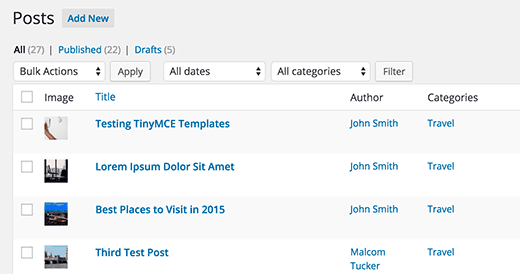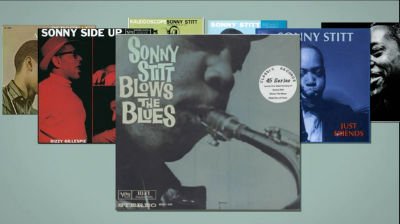If you already know how to do this, you’ll recognize how helpful it would be to have all of your featured photographs added to the page where you edit posts rather than having to open each post separately to view them. The Featured Image Column Plugin performs this precise action.
Continue reading if you don’t like the video or need more instructions.
To Make a Column with Featured Images in Your WordPress Admin Panel Installing and activating the Featured Image Column plugin is required to get going. For this plugin, there is no options screen. Simply displaying the featured image, if one exists, in a new column on the “edit posts” page is all it does.
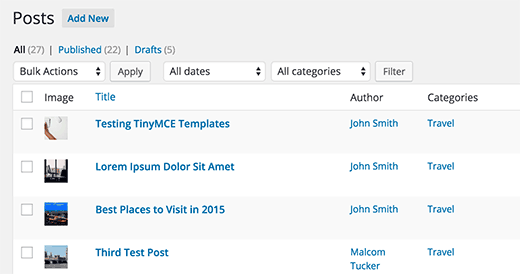
The following code should be placed in your functions.php file to alter the default image:
|
1
2
3
4
5
|
function my_custom_featured_image_column_image( $image ) { if ( !has_post_thumbnail() ) return trailingslashit( get_stylesheet_directory_uri() ) . 'images/no-featured-image';}add_filter( 'featured_image_column_default_image', 'my_custom_featured_image_column_image' ); |
You should now be able to add a featured image column to your WordPress admin panel, we hope this post was helpful.