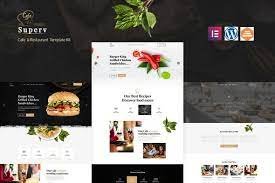
Superv Cafe – Restaurant Template Kit
Create a stunning WordPress website for your Restaurant, Cafe or any kind of eatery business faster than ever!. Superv is a clean and simple template kit for Elementor, it is ideal for use with Cafes, Restaurants, Coffee Shops or Similar Businesses. No coding needed! Created with the FREE Elementor Plugin!
Kit Key Features:
How to Import Metforms
Required Plugins :
How to Install:
For further support, go to Elementor > Get Help in WordPress menu.
Setup Global Header and Footer in ElementsKit
This Template Kit uses demo images from Envato Elements. You will need to license these images from Envato Elements to use them on your website, or you can substitute them with your own.
You must log in and be a buyer of this download to submit a review.