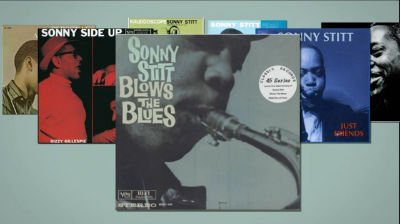If you use WordPress and have read up on WordPress security, you should have come across the term “WordPress Security Keys” (Secret Keys). For WordPress beginners, we’ll go over the what, why, and how of WordPress Security Keys in this article.
What are WordPress Security Keys and How Do I Use Them?
WordPress Security Keys are a set of random variables that help encrypt data stored in a user’s cookies. There are four security keys in total: AUTH KEY, SECURE AUTH KEY, LOGGED IN KEY, and NONCE KEY are four different types of keys.
What are the benefits of using WordPress Security Keys?
These security keys make cracking your password more difficult. A non-encrypted password like “username” or “wordpress” is easy to crack, but a random, unpredictable, encrypted password like “88a7da62429ba6ad3cb3c76a09641fc” can take years to figure out. To make your WordPress-powered blogs or websites more secure, you should employ WordPress Security keys.
What is the best way to use WordPress Security Keys on my website?
The Security Keys are not defined for self-hosted WordPress blogs. These would have to be added by you. It’s a really simple and straightforward procedure that you should be able to complete if you’re familiar with FTP.
To begin, you’ll need to obtain your own unique Secret Key. These secret keys can be obtained using WordPress’s random generator. Rather of inventing your own, we propose that you use it.
Second step is to modify your wp-config.php (file). This file can be found in the root folder of your WordPress installation (the same folder where your wp-content and other folders are stored). In your wp-config.php file on line 45, you should see something like this:
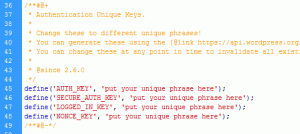
Simply copy and paste the security key that we obtained in step 1 into the following lines.
Save your wp-config.php file, and you are done. You will be prompted to in back into your WordPress admin panel if you were previously signed in.
Frequently Asked Questions (FAQs) (FAQs)
Do I need to keep track of my Security Keys?
No, you do not need to keep track of the security code. You have to paste it once in the wp-config.php file and that is it.