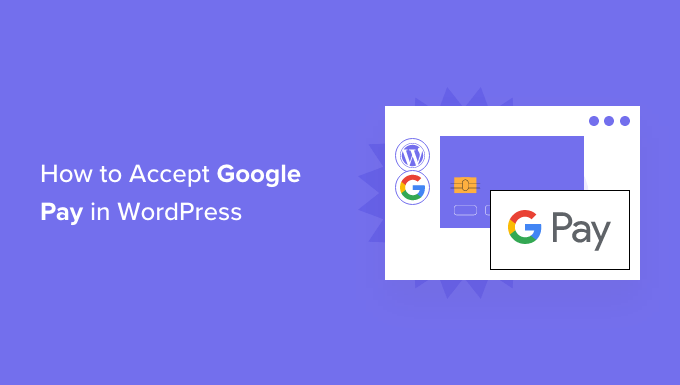Do you want to make the most of WordPress Plugins as a marketer?
WordPress plugins may assist marketers in achieving their objectives, such as generating sales and improving website traffic. Plugins may also be used to automate marketing operations and improve your site’s search engine optimization.
We’ve hand-picked some of the top WordPress plugins for marketers in this post.
Why Should Marketers Use WordPress Plugins?
WordPress is the world’s most popular website builder, powering approximately 43% of all websites on the internet.
Marketers have access to over 59,000 WordPress plugins, which is a significant reason for this.
These plugins might help you enhance your productivity and expand your business as a marketer.
Some plugins, for example, can assist you in optimising your website for search engines. You may use them to increase your keyword ranks and generate more organic search visits.
Conversions may also be improved by using the correct WordPress plugins. You may use several campaigns to persuade people to buy your goods or provide their email addresses.
WordPress plugins can also assist you in automating a variety of tasks. This allows you to focus on other aspects of your business while saving time. With the correct plugin, you may, for example, automatically distribute WordPress blog entries on social network.
Let’s have a look at some of the greatest WordPress marketing plugins.
1. OptinMonster
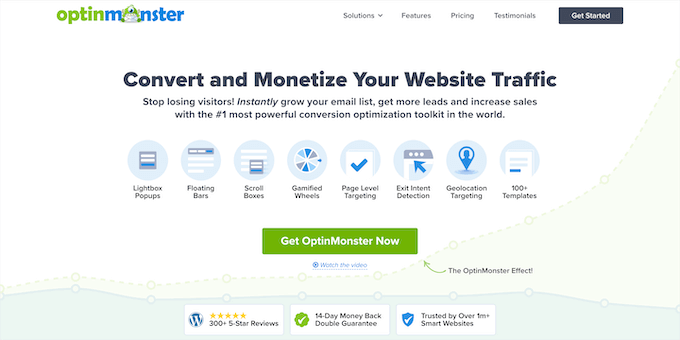
The greatest WordPress popup plugin and the best lead generating tool on the market is OptinMonster. You may use it to expand your email list, increase subscriptions, and increase conversions.
You don’t need to hire coders to build attractive registration forms. Signup forms may be added to the sidebar, following content, slide-in forms, lightbox popups, a floating bar can be shown, and countdown timer widgets can be added with OptinMonster.
It also includes built-in analytics and A/B testing to help you get the most out of your lead generating efforts. Exit-Intent technology, which is unique to it, allows you convert visitors just as they are ready to leave your website.
2. All in One SEO (AIOSEO)
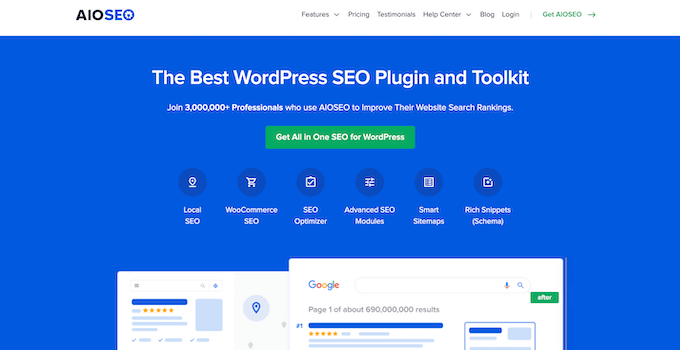
The finest SEO plugin for WordPress is All in One SEO (AIOSEO). This plugin is used by over 3 million websites to boost their SEO rankings.
The plugin enables you to optimise your site for search engines without requiring technical expertise or the hire of a professional. Meta tags, open graph tags, XML sitemaps, breadcrumb navigation, and more features are available.
Smart schema markup (featured snippets), local SEO module, picture SEO module, news & video sitemaps, IndexNow integration for quicker content indexing, smart link assistant, and more sophisticated features are included.
Aside from that, AIOSEO offers a tool for doing an SEO assessment of your website as well as a competition analysis. You can also use the plugin’s sophisticated redirection manager to correct broken links on your site and improve your SEO.
You may learn how to correctly set up AIOSEO on your WordPress website by reading our tutorial.
3. SeedProd

SeedProd is the greatest WordPress landing page builder. It’s used by over a million professionals and makes creating all sorts of landing pages for WordPress really simple.
Using the drag and drop builder, you can create a landing page for your marketing campaign in only a few clicks. SeedProd also has pre-built landing page templates and many customization options to help you get started. It allows you to customise the landing page with an optin form, a countdown timer, photos, videos, and more.
SeedProd connects seamlessly with some of the most popular email marketing providers. You may use the landing page to link your favourite service and increase your email list.
Aside from that, the plugin allows you to create a coming soon page for a new website or product launch, as well as maintenance mode sites, 404 pages, and more.
SeedProd now has a theme builder function that allows you to design totally bespoke WordPress themes without writing any code.
4. PushEngage
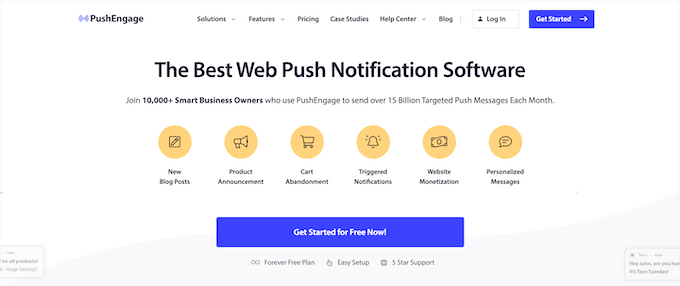
PushEngage is the best push notification software for keeping your visitors engaged and returning to your website.
When a new blog post is published or a new product is released, you may send push alerts. It also aids in the promotion of sales offers and the increase of conversions. If you own an online business, PushEngage can help you recover abandoned carts by sending targeted messages.
It’s simple to send tailored push alerts using PushEngage. You may segment your audience and deliver marketing messages to them based on their actions.
A/B testing, automated drip campaigns, bespoke campaigns, campaign tracking, and other capabilities are included in the programme.
5. ThirstyAffiliates
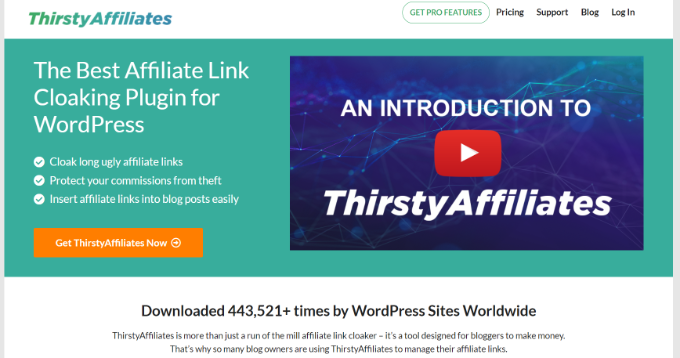
ThirstyAffiliates is the greatest WordPress affiliate link management solution. It allows you to manage your affiliate links, conceal links, and quickly add them to your posts all from inside WordPress.
It also allows you to monitor the performance of each affiliate link on your website. You can even categorise your links to make it simpler to discover them.
For more information, visit our tutorial on utilising ThirstyAffiliates to add affiliate links to WordPress.
6. WPForms
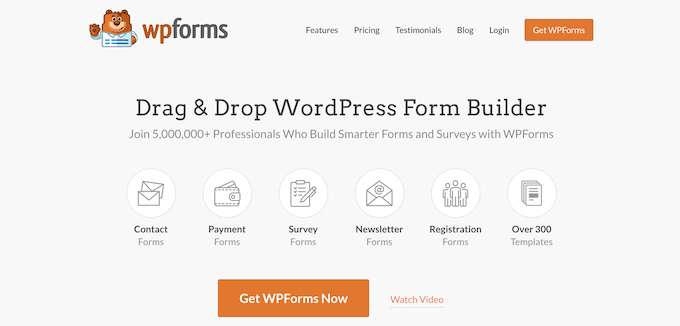
WPForms is the most user-friendly WordPress contact form plugin. It enables you to easily design attractive forms and integrate them into your WordPress website.
WPForms includes a drag-and-drop form builder as well as ready-to-use templates. You don’t have to touch a single line of code to construct any sort of form with only a few clicks.
WPForms is used by over 5 million websites because it includes advanced marketing features like form abandonment detection, conversational forms, user journey reports, geolocation analytics, smart data routing, user segmentation, conditional logic, and more.
WPForms may let you remain in touch with your visitors as a marketer. You may collect feedback using forms, run surveys, and assist them in resolving their issues.
Another advantage of utilising WPForms is that it is mobile-friendly and extremely fast. See our post on how to make a contact form in WordPress for more information.
7. Uncanny Automator
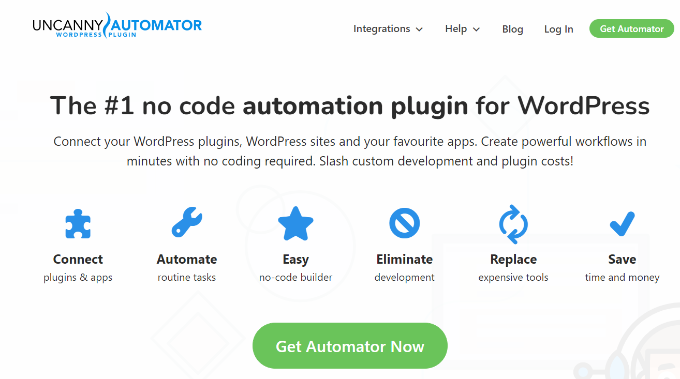
Uncanny Automator is the greatest WordPress automation plugin for automating various operations without having to alter code. You may save time by creating sophisticated processes.
Over 70 different WordPress plugins and third-party solutions are compatible with Uncanny Automator. On your WordPress website, you may use this to develop automation recipes.
For example, you may use WordPress to automatically tweet new blog articles, send SMS notifications from your WooCommerce shop, and integrate Zoom meetings.
8. MonsterInsights
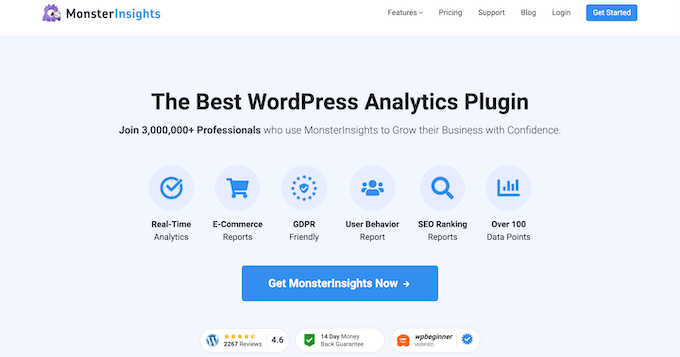
MonsterInsights is the best WordPress analytics tool for tracking your site’s performance. Finding out where your visitors are coming from allows you to determine which campaigns are doing the best as a marketer.
You don’t have to rely on your best estimate to figure out what works and what doesn’t. By combining Google Analytics and WordPress with MonsterInsights, you may find insights to help you expand your business.
Outbound link clicks, affiliate link clicks, and file downloads, for example, are all tracked automatically. This demonstrates how visitors interact with your website. It will also assist in the tracking of form conversions, eCommerce performance, and other metrics.
You can also get metrics in your WordPress dashboard if you use the plugin. It allows you to easily assess the performance of your website without having to leave it.
The Popular Post feature in MonsterInsights allows you to showcase your greatest content and top items within your content, in the sidebar, or at the end of an article.
9. Revive Old Post

By publishing outdated information on social media, Revive Old Posts helps you to engage people. For any website, social media is a significant source of traffic.
The plugin publishes links to your prior posts to your social accounts automatically. You may set a time interval between postings, utilise hashtags, and omit certain categories or topics, among other options.
See our article on how to automatically distribute your old WordPress posts for more information.
10. Subscribe To Comments Reloaded
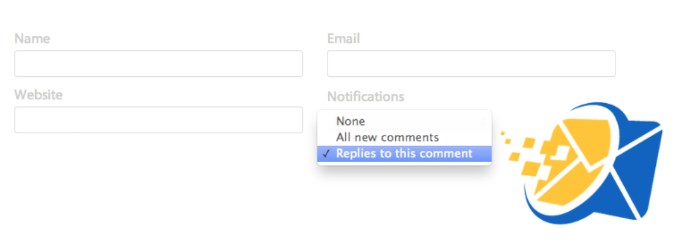
Subscribe to the Comments section. Your users may subscribe to comments on your posts using Reloaded. On any WordPress site, comments are undoubtedly the most potent user engagement feature.
However, after a person has posted a remark, there is no way to remind them to return and read any further answers or conversation.
Users who utilise the plugin will receive email notifications anytime a new comment is made on a post. It not only increases page visits, but it also keeps people informed about the topic.
For more information, see our WordPress article on how to allow people to subscribe to comments.
11. AdSanity
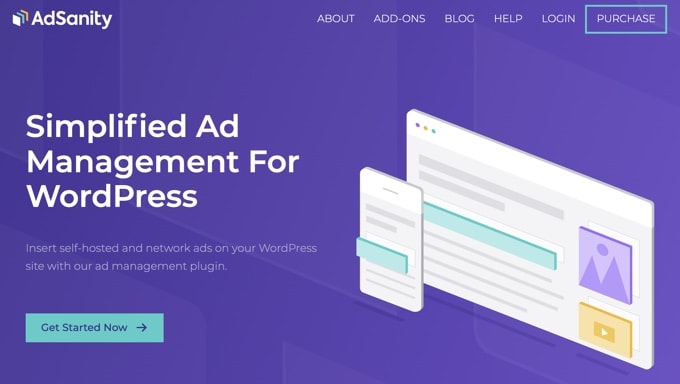
AdSanity is one of the finest WordPress ad management plugins, and it makes managing advertising on your site much easier.
You may build as many ad units as you wish and then rotate, group, or schedule them to increase your earnings. It may be used with advertising systems such as Google AdSense or it can be used to sell your own adverts directly.
For more information, see our article on how to handle advertisements in WordPress with the Adsanity plugin.
12. Smash Balloon
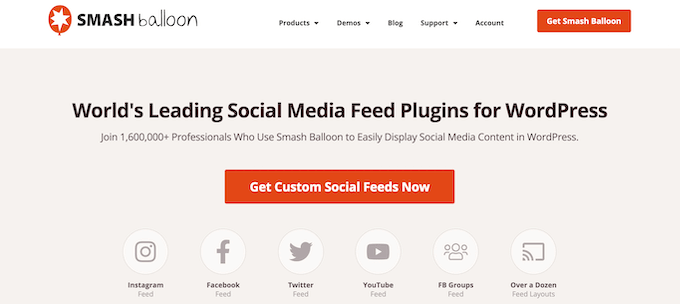
Smash Balloon is the greatest WordPress social media plugin. It allows you to integrate material from your social media profiles into your WordPress site.
WordPress users may use the plugin to generate Facebook, Twitter, YouTube, and Instagram feeds. You may use your website to display your social media postings and increase your following this way. You may also use the plugin to construct a social wall, which allows you to show material from many social media networks in one area.
Smash Balloon lets you customise the social feed to match your WordPress theme in a variety of ways. Aside from that, the plugin is SEO-friendly and assures that the pace of your site is not harmed.
13. Envira Gallery
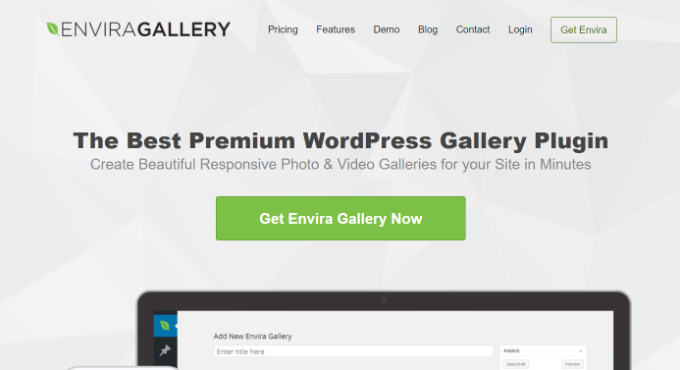
Envira Gallery is the most popular WordPress picture gallery plugin. It helps you to quickly build mobile-friendly, SEO-friendly, and faster-loading picture galleries. Beautiful lightbox popups with thumbnail navigation may be used to open gallery photos.
On the internet, images are the most engaging kind of material. Without the use of a plugin, you may simply add photos to your WordPress articles. Envira Gallery, on the other hand, is required if you plan to share a large number of photographs. You may create gorgeous photo galleries with its drag-and-drop builder.
Additionally, the plugin allows you to put a watermark to your picture galleries, which aids in the prevention of image piracy. Check out our post on how to use Envira to make responsive WordPress picture galleries for more information.
14. WP Call Button
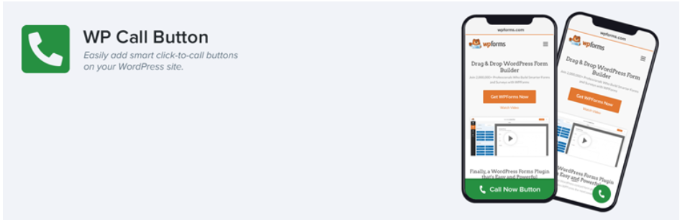
WP Call Button is a free WordPress plugin that allows you to easily add a call-to-action button to your website without having to hire a developer.
If your company needs clients to contact you for bids, information, or assistance, a click-to-call button is a good idea. With the rise in mobile traffic, customers may now easily click the button to call your company’s phone number.
WP Call Button is a simple plugin to install; all you have to do is enable it, input your phone number, and you’re done. The plugin also lets you alter the button wording, colour, and location, among other things.
15. TrustPulse
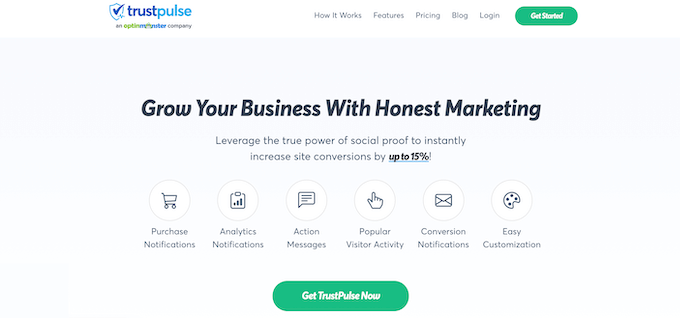
The finest social proof plugin for WordPress is TrustPulse. It uses social proof to help you increase conversions on your website.
You may use social proof on your website to show recent consumer interactions, such as purchasing a product or signing up for your newsletter. This allows you to capitalise on FOMO (fear of missing out) and increase revenue.
The plugin is quite simple to use, and you can tailor the alerts to your target demographic. It also has smart targeting, which allows you to choose when and who receives notifications.