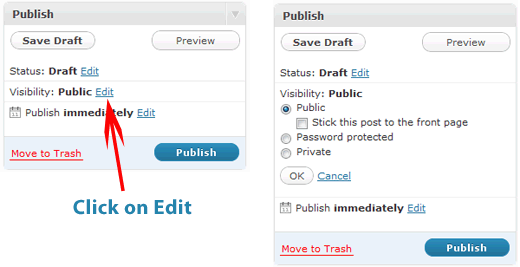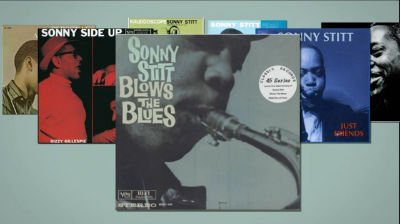Do you want to learn How to Hide Your WordPress Posts from Some Users
Because WordPress is a publishing platform, there are content visibility options that most beginners overlook. Have you ever considered writing a blog article that you don’t want to be read by everyone like you want to hide it? Perhaps only for family or close friends? Or perhaps simply a certain group of your users? In this post, we’ll teach you how to make your postings more secure by requiring a password or even user registration.
When you’re composing your post, there’s a setting called Visibility that defaults to Public. You’ll notice options like Password Protected and Private if you click Edit.
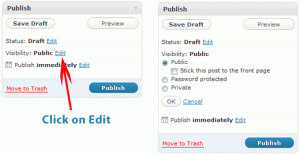
Because WordPress is a publishing platform, there are content visibility options that most beginners overlook. Have you ever considered writing a blog article that you don’t want to be read by everyone? Perhaps only for family or close friends? Or perhaps simply a certain group of your users? In this post, we’ll teach you how to make your postings more secure by requiring a password or even user registration.
When you’re composing your post, there’s a setting called Visibility that defaults to Public. You’ll notice options like Password Protected and Private if you click Edit.
Then there’s the private option,where you can hide your post which shows the post only to those with the Administrator and Editor user levels. On a corporate level, this procedure is frequently used to test out all mistakes inside the post. However, that may not be sufficient for your needs.
There are also advanced strategies for protecting your content, such as membership sites, which we shall discuss soon.