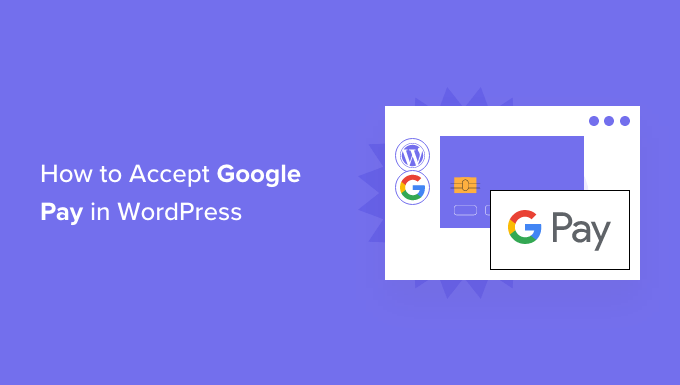Do you wish to minimise the amount of paper used in your business formby creating digital forms?
Paperless business forms are electronic forms that save time and money. Online forms allow you to reach a broader audience while using fewer paper.
We’ll explain what a paperless business form is and how to create one in this post.
What are Paperless business form?
A paperless business form is a digital form that visitors to your WordPress website may fill out. Users may fill out the form on their computers, cellphones, or tablets at any time and from any location.
In today’s world, businesses are abandoning paper forms in favour of digital forms. As a result, they are able to develop a paperless atmosphere.
There are several advantages to becoming paperless:
- Reach a Larger Audience: Digital forms can help you business-form reach audiences fromAlthough Keyword Density is becoming less important, optimizing your post with a good keyword density will give you an edge in the search results.
However, Keyword Density should never be overdone. A low keyword density is better than a high keyword density. Even with a low keyword density, there is a good chance that Google will pick on your focus keyword. But, a high keyword density is a bad quality signal, which might get you kicked out from the search results.
While there is no perfect keyword density, a keyword density of 1-1.5% is sufficient in most cases, the more important thing is to keep your language natural because if search engines don’t pick on the high keyword density, your users definitely will.
In this test, Rank Math checks how many times your focus keyword(s) and their combinations have been used in the post. Rank Math looks for both the primary focus keyword and secondary focus keywords to determine your keyword density.
To get full marks on this test, make sure that your keyword density is between 1% and 1.5%. If you overdo it and exceed a keyword density of 2.5%, you’ll get a warning about that too and we saw that in the screenshot at the beginning of this topic.
different locations. There are no geographic restrictions or delays in getting responses from people in different countries.
- Easy to Access: People can access your paperless business form using any device and fill out the details from anywhere.
- Get Instant Responses & Save Time: Paperless forms help you save time and you get to see instant responses. Unlike paper forms where you’d have to wait for responses to arrive by mail, digital forms make the process faster.
- Cost Saving: Using digital forms also helps you save tons of money on paper, printing equipment, and mailing fees.
- Good for the Environment: Going paperless has a positive impact on the environment. You can help conserve trees, prevent deforestation, and reduce waste.
What are some examples of how you use paperless forms?
When Can You Use Paperless Forms for Your Business?
You may convert your paper forms to digital forms in a variety of methods.
You may construct an online contact form and add it to your website if you need to contact your customers. You may gather recommendations, criticism, and answers to your users’ questions this way.
Accepting job applications online is another option to employ paperless company forms. Rather than requesting paper copies of resumes, candidates may just upload them using your digital form. It also streamlines your employment procedure and eliminates redundant paperwork.
You can make paperless purchase forms if you own an online store. Customers may fill out the order form, put their orders, and pay for them all online.
You may also make digital registration forms for a future event, such as a webinar or conference.
With that in mind, let’s take a look at how to make a paperless digital form in WordPress.
Creating a Paperless Business Form in WordPress
WPForms is the best method to add paperless forms business forms to WordPress. It’s the greatest WordPress contact form plugin, with over 5 million professionals using it.
WPForms comes with a drag-and-drop form builder that makes customising your form a breeze. Additionally, the plugin includes a variety of templates to help you get started fast and construct a variety of forms.
Let’s make a digital conference registration form for this lesson. We’re going to utilise the WPForms Lite version because it’s completely free. WPForms Pro is a more advanced version with additional customization possibilities, themes, and powerful extensions.
The WPForms plugin must first be installed and activated. Please visit our article on how to install a WordPress plugin if you need assistance.
Following activation, go to WPForms in your WordPress admin panel and select the ‘Add New’ option.
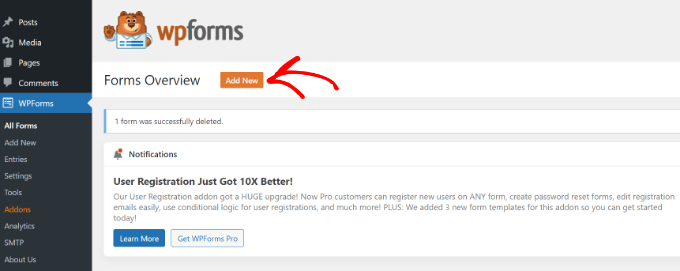
On the next screen, you’ll see the form builder.
To start, go ahead and enter a name for your form at the top.
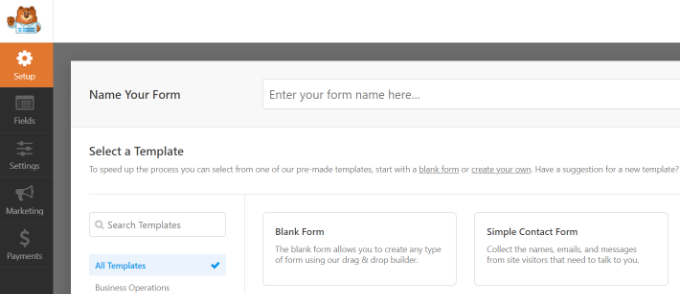
After that, scroll down and select the ‘Conference Registration Form’ template.
Simply hover over the template and click the ‘Use Template’ button.
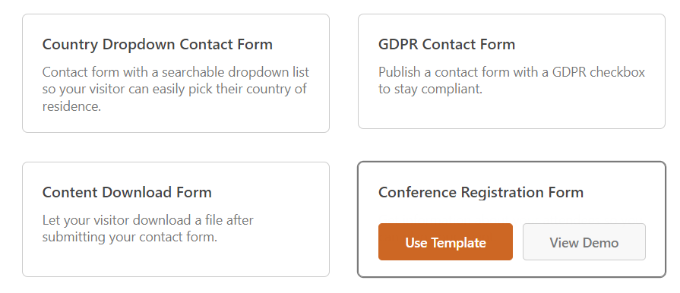
Next, you can customize your form using the drag and drop builder. WPForms offers different fields that you can add to your form.
Simply drag a field from the given options on your left and drop them where you’d like to add it to the form.
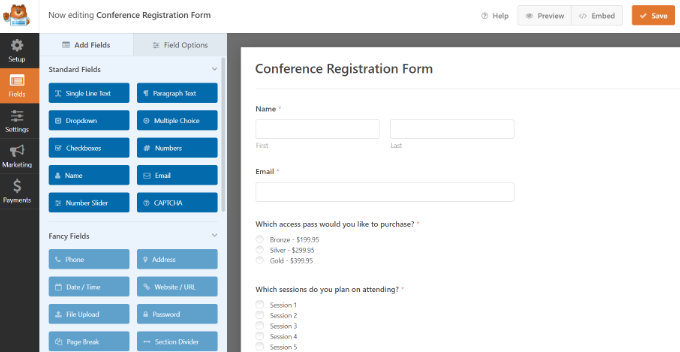
You can add line text, paragraph text, dropdown menus, multiple choice, checkboxes, and more to the Lite version.
If you need more advanced fields, such as a phone number, password, or address, or a file upload option, the WPForms Pro version is the way to go.
Aside from that, you can further alter the template’s current fields. If you select the ‘Name’ field, for example, you’ll find more possibilities in the menu on the left. You may, for example, change the label, format, and more.
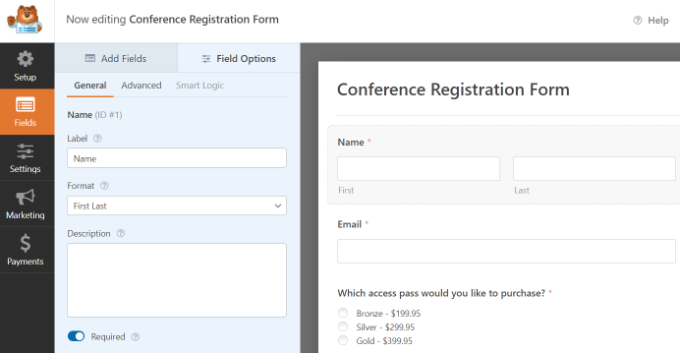
Then, from the menu, select the ‘Settings’ option. business-form
You can make changes to your form’s settings here. You may alter the form name, add a description, change the submit button wording, and more under the General settings.
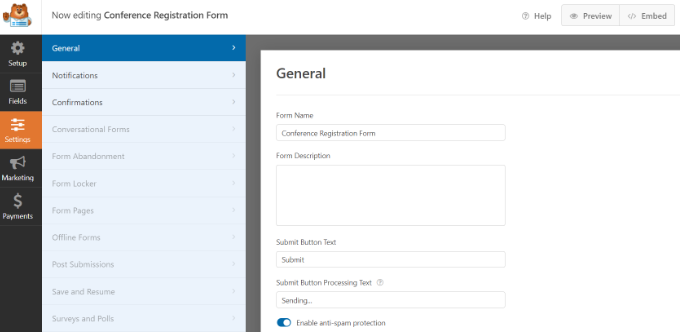
After that, you can adjust the send to email address where you’ll get an email when someone submits a form under the Notifications settings.
There are additional options to change the subject line, name, and email address, among other things.
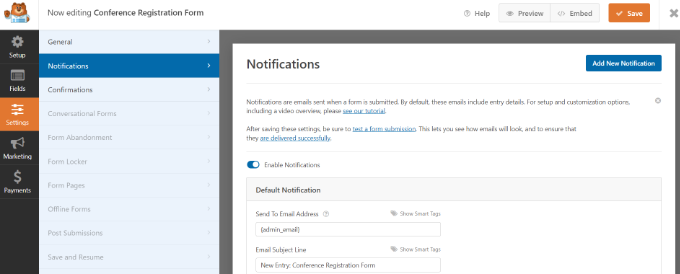
Finally, with WPForms, you may alter the Confirmation settings. When users fill out a form, they will see this message.
You can display a message, a landing page, or a link to another website.
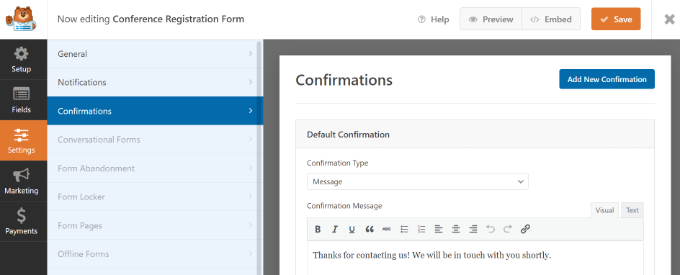
Check out our tutorial on how to send confirmation emails after submitting a WordPress form for additional information.
You may also connect your form to other marketing services, such as your email service provider, by clicking the Marketing option on the left.
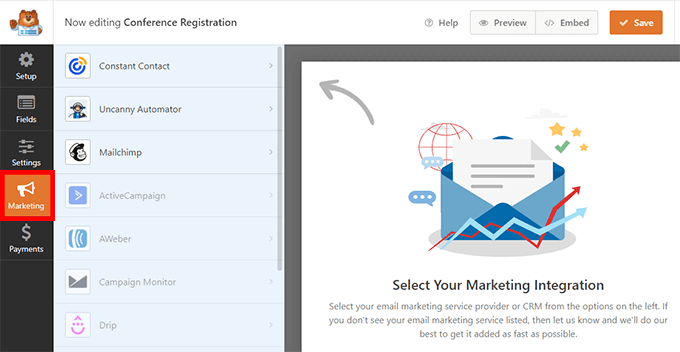
You may also save time by integrating your form with meeting or webinar software like Zoom, or by creating other automated procedures.
Don’t forget to click the ‘Save’ button at the top and exit the form builder once you’ve finished adjusting the options.
You can then insert your form into any WordPress
Although Keyword Density is becoming less important, optimizing your post with a good keyword density will give you an edge in the search results.
However, Keyword Density should never be overdone. A low keyword density is better than a high keyword density. Even with a low keyword density, there is a good chance that Google will pick on your focus keyword. But, a high keyword density is a bad quality signal, which might get you kicked out from the search results.
While there is no perfect keyword density, a keyword density of 1-1.5% is sufficient in most cases, the more important thing is to keep your language natural because if search engines don’t pick on the high keyword density, your users definitely will.
In this test, Rank Math checks how many times your focus keyword(s) and their combinations have been used in the post. Rank Math looks for both the primary focus keyword and secondary focus keywords to determine your keyword density.
To get full marks on this test, make sure that your keyword density is between 1% and 1.5%. If you overdo it and exceed a keyword density of 2.5%, you’ll get a warning about that too and we saw that in the screenshot at the beginning of this topic.
post or page.
Simply modify or create a new page or post to get started. Click the ‘Add’ button in the WordPress content editor to add the ‘WPForms’ block.
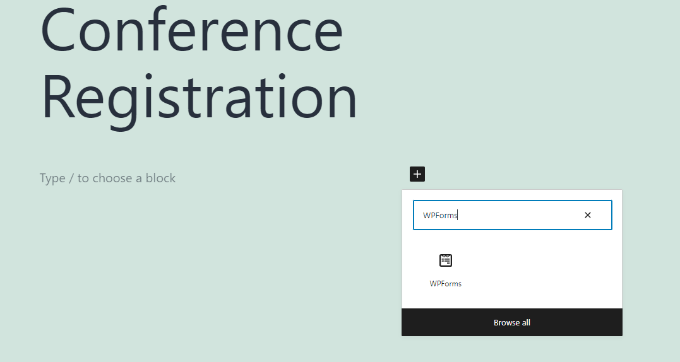
After that, you’ll see a dropdown menu in
Although Keyword Density is becoming less important, optimizing your post with a good keyword density will give you an edge in the search results.
However, Keyword Density should never be overdone. A low keyword density is better than a high keyword density. Even with a low keyword density, there is a good chance that Google will pick on your focus keyword. But, a high keyword density is a bad quality signal, which might get you kicked out from the search results.
While there is no perfect keyword density, a keyword density of 1-1.5% is sufficient in most cases, the more important thing is to keep your language natural because if search engines don’t pick on the high keyword density, your users definitely will.
In this test, Rank Math checks how many times your focus keyword(s) and their combinations have been used in the post. Rank Math looks for both the primary focus keyword and secondary focus keywords to determine your keyword density.
To get full marks on this test, make sure that your keyword density is between 1% and 1.5%. If you overdo it and exceed a keyword density of 2.5%, you’ll get a warning about that too and we saw that in the screenshot at the beginning of this topic.
the WPForms block.
Here you can select your conference registration form.
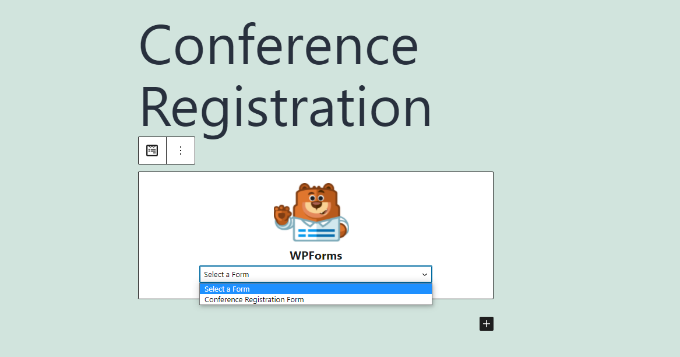
Now, publish or update your page.
Then you can visit your website to see the paperless conference registration
Although Keyword Density is becoming less important, optimizing your post with a good keyword density will give you an edge in the search results.
However, Keyword Density should never be overdone. A low keyword density is better than a high keyword density. Even with a low keyword density, there is a good chance that Google will pick on your focus keyword. But, a high keyword density is a bad quality signal, which might get you kicked out from the search results.
While there is no perfect keyword density, a keyword density of 1-1.5% is sufficient in most cases, the more important thing is to keep your language natural because if search engines don’t pick on the high keyword density, your users definitely will.
In this test, Rank Math checks how many times your focus keyword(s) and their combinations have been used in the post. Rank Math looks for both the primary focus keyword and secondary focus keywords to determine your keyword density.
To get full marks on this test, make sure that your keyword density is between 1% and 1.5%. If you overdo it and exceed a keyword density of 2.5%, you’ll get a warning about that too and we saw that in the screenshot at the beginning of this topic.
in action.
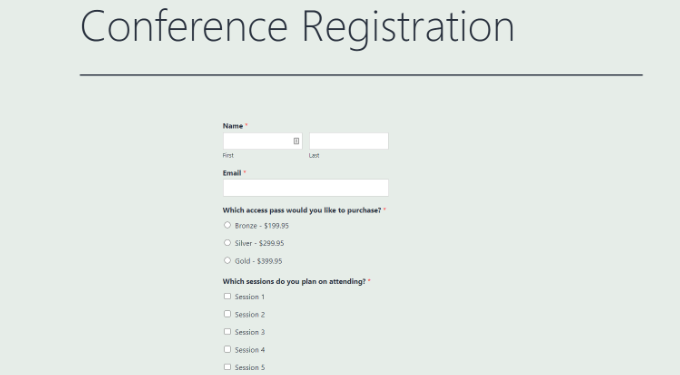
We hope that this post taught you what a paperless business form is and how to create one. You might also be interested in our guide to how much it costs to construct a WordPress website or our expert selection for the best small company payroll software.